Table of Contents
2025-01-17
Everything you need to know about Django-CORSDjango-CORS: Security & Best Practices
Configuring CORS (Cross-Origin Resource Sharing) correctly is crucial for the security and functionality of your Django application. Learn how to effectively implement Django-CORS to handle external requests securely and reliably.
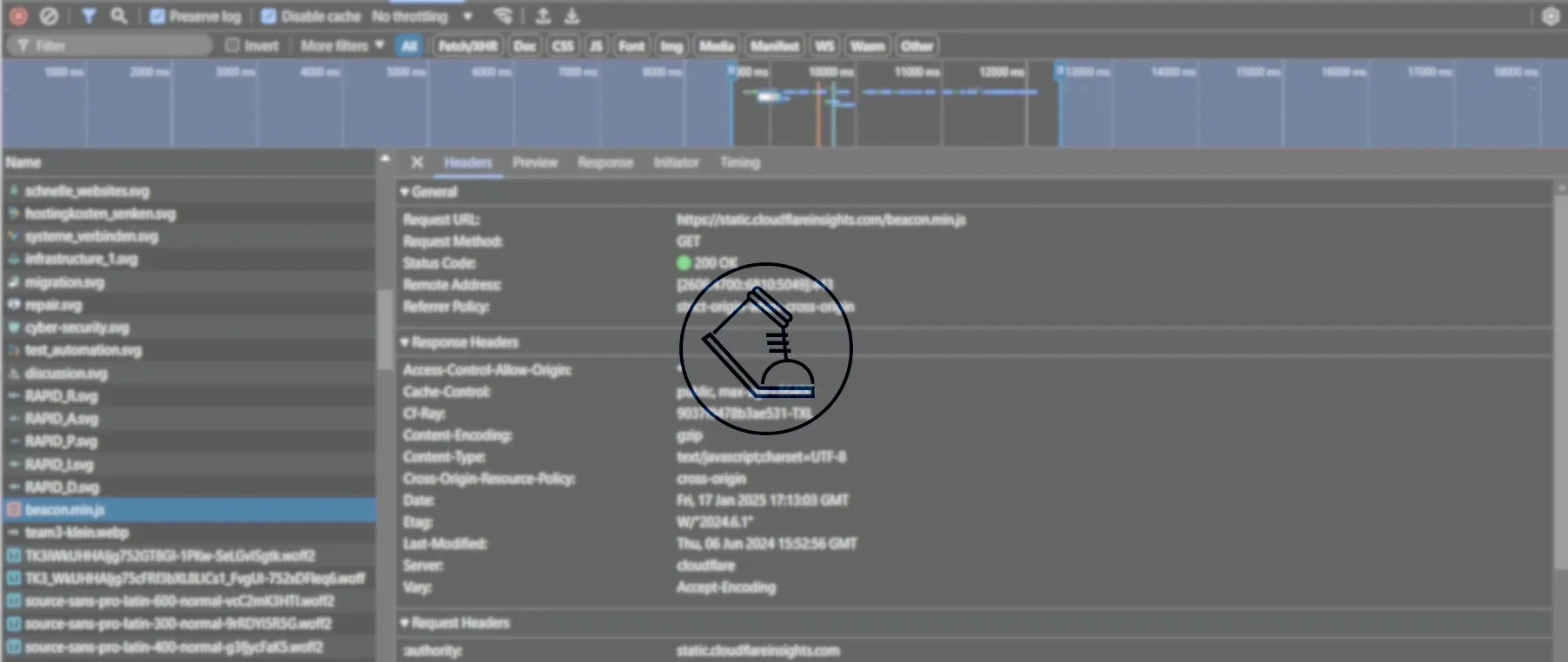
Optimized CORS Configuration for Modern Web Applications
Django CORS is an essential tool for secure communication between services in a cross-origin environment. Especially in distributed architectures and container environments, a flexible and well-configured CORS strategy plays a key role. Learn which packages you need, how to install and configure them, and what the best practices are.
Learn more about our Django development servicesIntroduction to Django CORS
CORS (Cross-Origin Resource Sharing) defines which domains can access your application's resources. Browsers block such requests by default when they come from a different domain. With django-cors-headers, you can selectively remove this restriction and make API-access secure and controlled.
Packages and Installation
For CORS configuration in Django, the django-cors-headers package is used. This package is specifically developed for Django and integrates seamlessly with the existing middleware.
1. Install the package with pip
pip install django-cors-headers
2. Add the package to your Django settings
INSTALLED_APPS += [
'corsheaders',
]
3. Register the middleware - it must be at the top of the list
MIDDLEWARE = [
'corsheaders.middleware.CorsMiddleware',
*MIDDLEWARE,
]
Example: Web Application with CORS
For a typical web application where frontend and backend run on different domains, you can configure CORS_ALLOWED_ORIGINS like this:
CORS_ALLOWED_ORIGINS = [
"https://frontend.example.com",
"https://partner.example.com",
]
If you need additional headers, for example for authorization, you cann allow them with:
from corsheaders.defaults import default_headers
CORS_ALLOW_HEADERS = list(default_headers) + [
"Authorization",
"X-Custom-Header",
]
We can also make CORS work for your Django apps.
CORS in Container Environments
When using Django as a backend in containerized and distributed systems, it's often accessed by various services (frontend, API gateways, authentication servers). Setting up CORS rules correctly is crucial, especially for internal container communication.
Challenges:
- Dynamic Origins: Services in containers may use different IP addresses or dynamic subdomains.
- Preflight Requests:: OPTIONS requests can be blocked by proxies or load balancers, leading to issues.
Solution:
Using regex-based whitelists and flexible methods: :
CORS_ORIGIN_REGEX_WHITELIST = [
r"^https://.*\.example\.com$",
]
CORS_ALLOW_METHODS = [
"GET",
"POST",
"PUT",
"DELETE",
"OPTIONS",
]
Common Pitfalls
- Wildcard Configuration: Avoid using
CORS_ALLOW_ALL_ORIGINS=Truein production - it's a security risk. - Preflight Requests in Containers: Make sure API gateways or proxies properly forward OPTIONS requests.
- Logs and Debugging: Monitor failed CORS requests using Django logs to quickly identify misconfigurations.
Best Practices for Django CORS
- Use environment variables to separate configurations between development and production environments.
- Regularly test your CORS configuration using tools like Postman or browser developer tools.
- Keep the number of allowed origins and headers to the absolute minimum needed.
Conclusion
Django-cors-headers helps ensure that cross-origin requests are handled securely and controlled - whether you're developing locally or working in a scalable container environment. Proper CORS configuration is especially crucial in distributed systems to ensure smooth communication between services.
Want more Django insights?Got questions or need support with implementation? Contact us – we'll help you successfully implement your Django apps!
Frequently Asked Questions
1. What is Django CORS and why is it important?
Django CORS (Cross-Origin Resource Sharing) allows you to specifically define which domains can access resources of a Django application. This is particularly relevant in modern, distributed systems to make APIs secure and flexible.
2. How do I configure CORS in Django?
Configuration is done using the django-cors-headers package. It's installed via pip and added to INSTALLED_APPS and MIDDLEWARE. Domains that are allowed to access are defined in settings like CORS_ALLOWED_ORIGINS.
3. What challenges arise with CORS in container environments?
Container architectures often face issues with dynamic origins and blocked preflight requests. These can be resolved using regex-based whitelists (CORS_ORIGIN_REGEX_WHITELIST) and proper proxy configuration.
4. What are the best practices for secure Django CORS configuration?
- Avoid using
CORS_ALLOW_ALL_ORIGINS=Truein production - Keep allowed origins and headers to a minimum
- Use environment variables to separate configurations between development and production environments
5. How do I test my Django CORS configuration?
CORS settings can be checked using tools like Postman or browser developer tools. Preflight requests should be properly forwarded and logs should be analyzed for errors.



















