21.10.2024
How Keycloak simplifies authentication and authorization: A look at the most important functions.
Keycloak for developers: how integration works
In today's digital world, secure Identity and Access Management (IAM) is essential. But implementation can be complicated - Keycloak makes it simple! In this article, you'll learn how to integrate Keycloak with SSO, OAuth2 & OpenID Connect into your project - whether Django, Kubernetes or Node.js.
Table of Contents
What is Keycloak?
Keycloak is an open-source IAM solution that supports Single Sign-On (SSO), user management, and Multi-Factor Authentication (MFA).
Benefits for developers:
- Easy integration with OAuth2, OpenID Connect & SAML
- Top-notch security with MFA & role-based access control (RBAC)
- Scalable – for small teams & large enterprises
Keycloak Integration: How to get started
Step 1: Set up your Keycloak server
- Download Keycloak as a Docker container or install it manually
- Create a realm for your project
- Add users and roles in the Keycloak Admin Console
Step 2: Connect Keycloak to your application
- Django: Use
pycloakfor easy OAuth2 integration - Spring Boot: Use the Keycloak adapter for Spring Security
- Node.js: Connect Keycloak via
passport-keycloakfor authentication
Step 3: Use SSO & token-based authentication
- Implement Single Sign-On (SSO) via OpenID Connect
- Use access tokens to secure your APIs
- Enable Multi-Factor Authentication (MFA) for enhanced security
Best practices for secure Keycloak implementation
- Enable SSL/TLS: All connections to Keycloak must be encrypted
- Use role-based access control (RBAC): Prevents unauthorized access
- Limit token lifetime: Reduces risk from expired credentials
- Keep it up to date: Always use the latest version for max security
Pro tip: With our RAPID-Framework we implement Keycloak 35% faster.
Real-world example: Keycloak in action
Integration into existing systems
Integrating Keycloak into existing systems is easy thanks to its flexible API and broad compatibility with frameworks like Spring Boot, Django, Node.js, and more. Whether you're running in the cloud or on-premise, Keycloak adapts to your infrastructure. And since it's open source, it's fully customizable. At Blueshoe, for example, we built a handy Cookie-Cutter Template to make theme customization super simple.
Practical Example: FondsFINANZ Broker Educational Platform
A concrete example of a successful Keycloak implementation is the backoffice world of the FondsFINANZ Broker Educational Platform, a Django-based Kubernetes application with various services. Here, a central Keycloak instance manages authentication for all services and ensures a uniform and secure user management. This setup enables developers to concentrate on business logic while Keycloak takes care of security.
In this context, pycloak plays a significant role. Through pycloak, we could integrate Keycloak seamlessly into the Django application using the oauth2-proxy project.
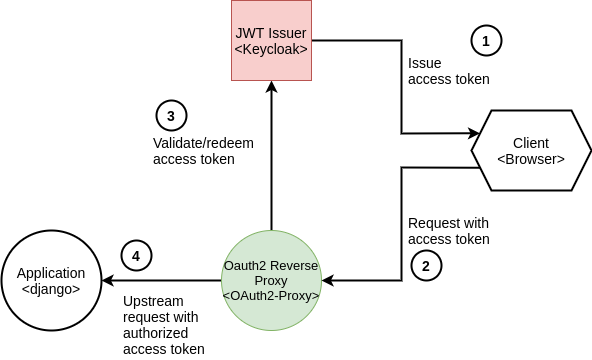
The diagram above shows how pycloak handles authentication in a Django app using oauth2-proxy. The client app first requests a resource and is intercepted by oauth2-proxy. If the user isn’t authenticated, they’re redirected to the Keycloak login page. Once authenticated, they get an access token to access the target app.
Real-world example: LUMA Delikatessen
Another great example is the LUMA Delikatessen-Website, built with Nuxt.js and Django. Here, Keycloak is used as the central authentication solution to ensure both security and user-friendliness. Using our keycloak-theme-template, we customized the registration page and default Keycloak fields — for example, we added a birthdate field to enable birthday-based promotions. Here's how it looks:
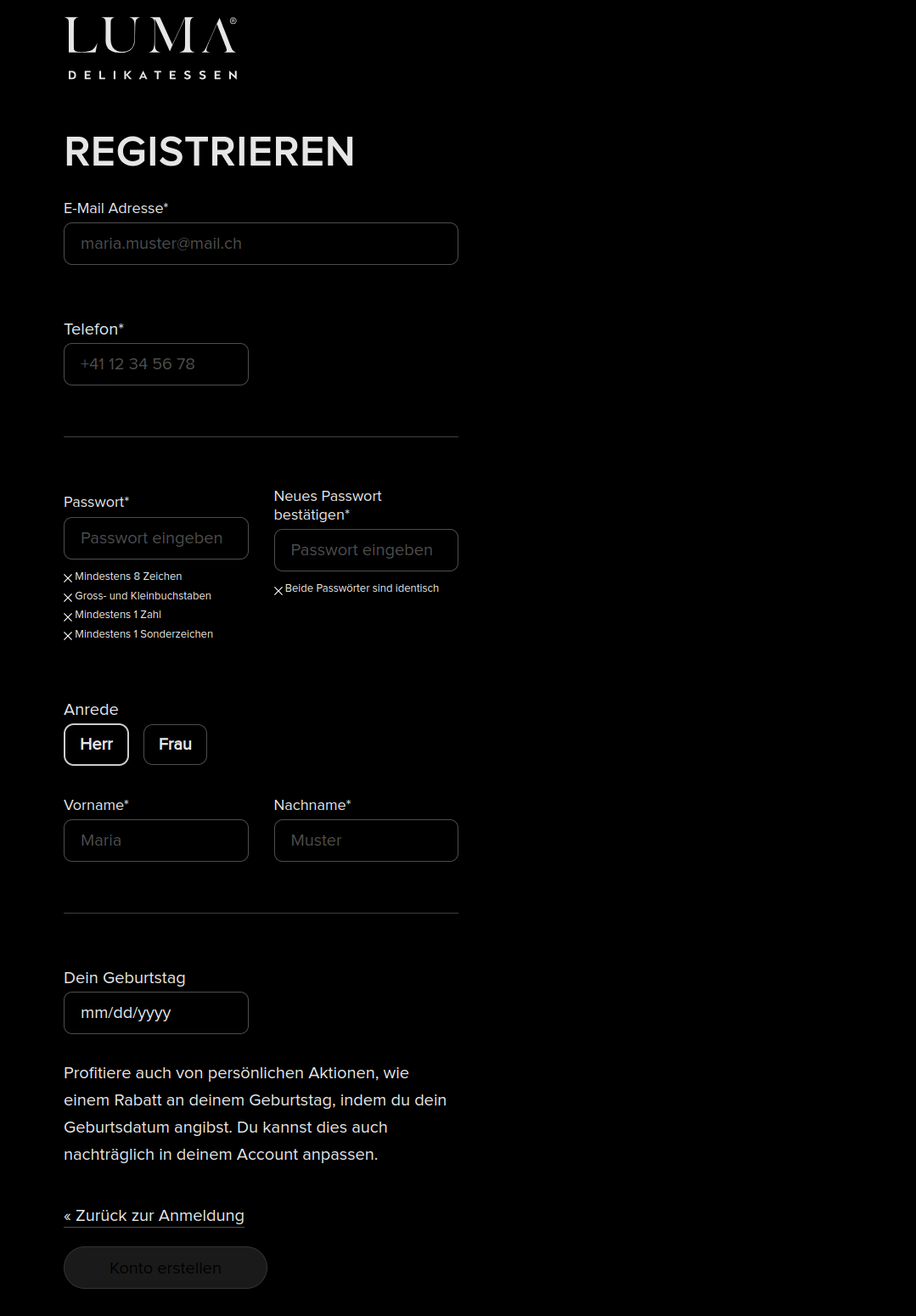
Real-world example: LMU Munich Media Monitoring
Keycloak’s API also comes in handy — we use it for the Munich Media Monitoring project at LMU. After a defined time, users are asked to reverify their email. Using Keycloak's User Profile feature, we added custom fields to track when users need to reverify. A Kubernetes cronjob queries the Keycloak API to find these users and resets the verification state. Next time a user logs in, Keycloak automatically prompts for email verification.
Why choose Blueshoe for your Keycloak integration?
We’ve been experts in open-source IAM solutions for over 10 years, helping businesses implement Keycloak securely. Plus, we offer pycloak, our tailored Python package for easy Keycloak integration in Python projects. With pycloak, we’ve made Keycloak more accessible and developer-friendly than ever.
Our advantages:
- 35% faster implementation thanks to our RAPID Framework
- Custom Keycloak integrations for Django, Kubernetes & more
- Deep expertise in OAuth2, OpenID Connect & SAML
Secure your IAM project with Keycloak
Frequently Asked Questions
1. How do I integrate Keycloak into my existing app?
Keycloak offers several integration options:
- Web apps: Use Keycloak’s JS adapter or OAuth2 flow for secure logins
- Backend APIs: Implement OpenID Connect or OAuth2 for token validation
- Microservices/Kubernetes: Use oauth2-proxy or Keycloak as the cluster identity provider
- Tip: The Keycloak REST API enables fine-grained user management. ::
2. Which authentication protocols does Keycloak support?
Keycloak supports all common protocols for secure authentication:
- OAuth2 (for API auth)
- OpenID Connect (for web apps & SSO)
- SAML (for legacy enterprise systems)
- LDAP Integration (for existing user directories)
- Tip: Choose the appropriate protocol depending on the application – OpenID Connect is usually best for web/mobile
3. How do I implement Role-Based Access Control (RBAC) in Keycloak?
Keycloak offers a flexible role and permission system:
- Define roles and permissions in the Keycloak console
- Assign roles to users or groups (e.g. admin, editor, viewer)
- Validate roles in your code by parsing the Keycloak token
- Tip: Use Keycloak’s “Authorization Services” for complex access rules
4. How can I run Keycloak locally for dev and testing?
You can run Keycloak locally using Docker or in standalone mode:
docker run -p 8080:8080 --name keycloak -e KEYCLOAK_ADMIN=admin -e KEYCLOAK_ADMIN_PASSWORD=admin quay.io/keycloak/keycloak start-dev
- Advantages: Fast setup for local development & tests
- Tip: If you use PostgreSQL or Kubernetes, configure your DB via env variables
5. How do I implement Single Sign-On (SSO) with Keycloak?
Keycloak enables SSO with OpenID Connect or SAML:
- Set up Keycloak as your identity provider
- Connect your apps via OpenID Connect
- Use one login across multiple apps — users log in once and access everything
- Tip: For migrating user accounts, use LDAP or a custom auth strategy
Do you have questions or an opinion? With your GitHub account you can let us know...




