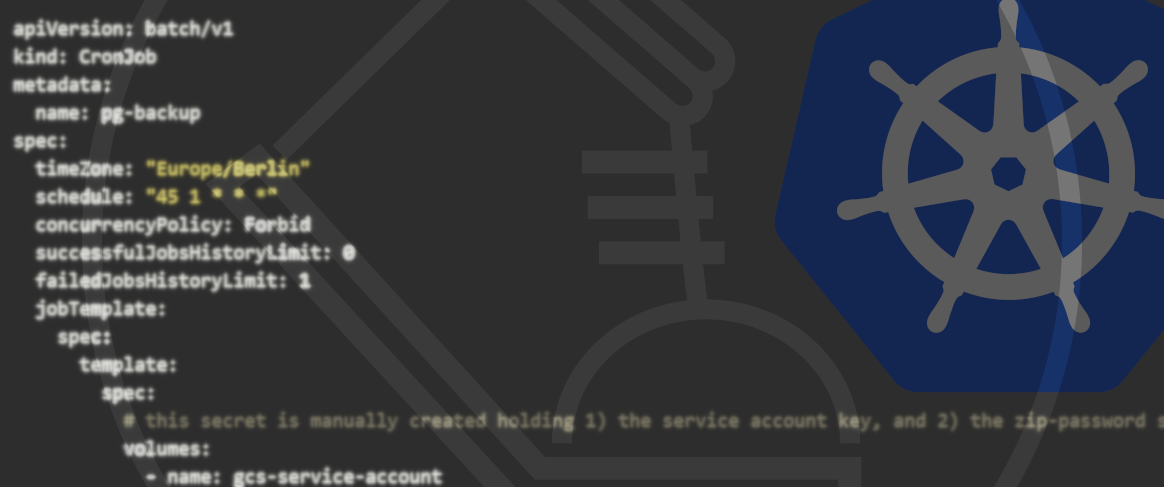20.11.2024
Dynamic Workload Scaling: A Look at the Horizontal Pod Autoscaler.Kubernetes Scaling in the Google Cloud
In this article, we discuss the possibility of scaling Kubernetes workloads in the Google Cloud simply and sustainably.
Scaling the API - too much and too little
Kubernetes already allows scaling workloads in a simple way. For this article, a stateless application is assumed - a simple REST API.
This is in the form of a Deployment with 4 Replicas (each 125 mCPU and 250 MiB Memory) in the GKE Autopilot Cluster.
Problem Statement: At night, these 4 Replicas run almost without load. During the day, these partially do not suffice.
Solution: Automatic scaling of services based on their load.
In the worst case, the applications are killed during high load - because they consume too much memory.
How much CPU or working memory do my pods need?
Before scaling is configured, it is important to find out - what are actually typical metrics for the behavior of the to-be-scaled application. Does it consume a lot of CPU or a lot of working memory? Is there another metric that provides insight into the load (e.g. Request Queue-Length)?
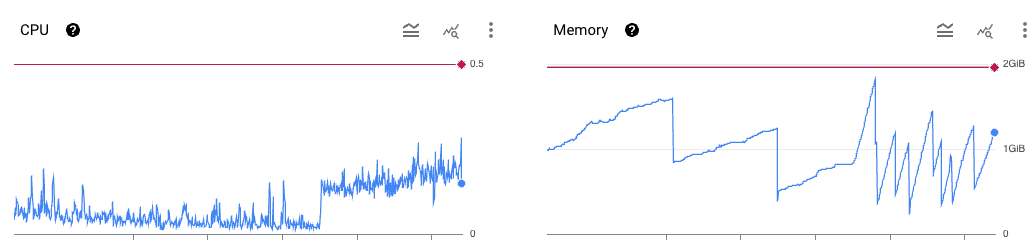
A quick look at the Google Cloud Dashboards of our REST API shows that working memory fluctuates and CPU has a relatively constant load from a certain point in time. The blue line shows the actual load, the red line the limits. The working memory seems clearly more volatile and closer to its limits - for scaling our application in Kubernetes, memory will be used as a basis.
Now it is clear which metric is being used, but not yet what the necessary parameters are. The memory load rarely falls below 250 MiB, which means at least 2 pods should be constantly available. We rarely, but reliably, approach the capacity limit of the currently 4 available replicas. So we take with some buffer a maximum of 6 replicas as highest load.
Note: Strongly fluctuating working memory load indicates problems in the application. In this case, a memory leak of a dependency that cannot be changed.
Scaling in Kubernetes: the Horizontal Pod Autoscaler
The Google Cloud allows both vertical and horizontal scaling of workloads. Vertical scaling means that the available resources (CPU, Memory) of Pods are scaled. Horizontal scaling creates and removes entire Pods of the same Deployment.
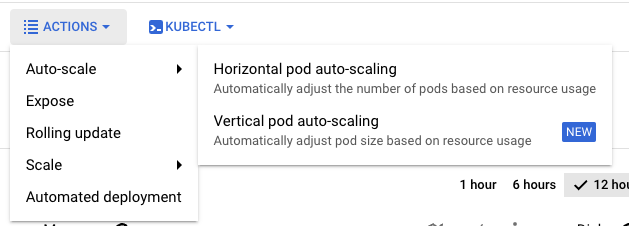
The basic parameters are quickly created - the minimum and maximum of the API scaling is handled with the following 2 fields:
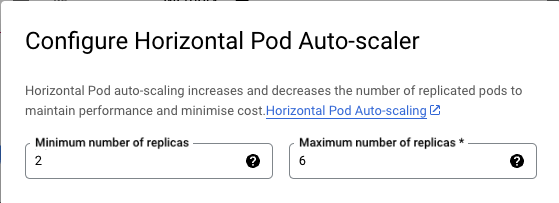
We can also dynamically scale your apps.
But what is now the baseline for scaling itself? It's simple - for our example, an "ideal load" per pod is set. The limit of each pod is set at 250 MB. With a load of 80% or 200 MB (with some buffer), we reach the load limit of the service and need a new instance.

Since the defined minimum is 2 pods - as soon as the memory load in the average exceeds 400 MB, a further pod will be scaled. If this is then again fallen below, the Horizontal Pod Autoscaler (HPA) also removes this again.
For all Kubernetes Experts - of course, the HPA can also be defined via Kubernetes Resources and thus stored as a configuration in the cluster - the typical DevOps approach.
apiVersion: autoscaling/v2
kind: HorizontalPodAutoscaler
metadata:
name: store-autoscale
spec:
scaleTargetRef:
apiVersion: apps/v1
kind: Deployment
name: store-autoscale
minReplicas: 2
maxReplicas: 6
metrics:
- resource:
name: memory
target:
averageValue: 200
type: AverageValue
Conclusion
With a few clicks - or even a simple Kubernetes resource - costs can be saved and the load peaks of the REST API can be easily handled.